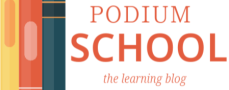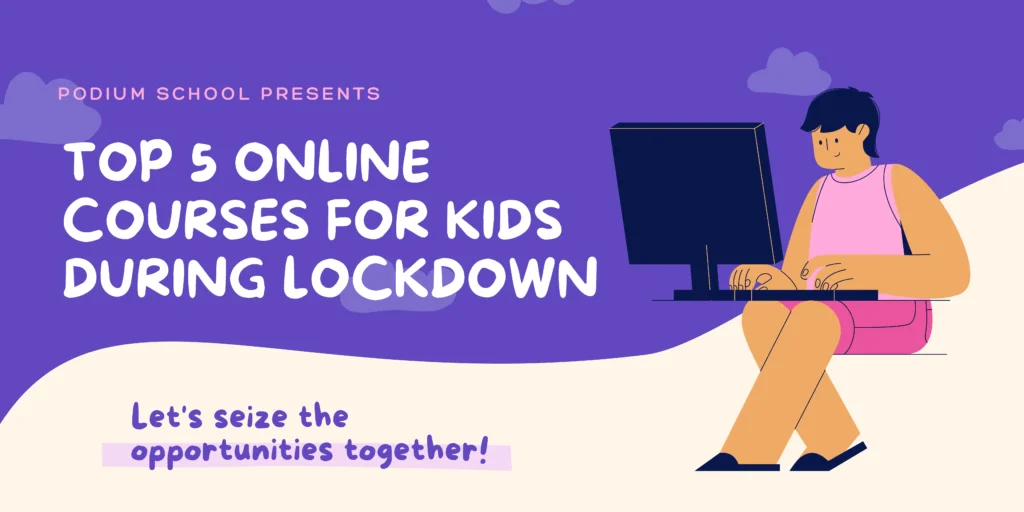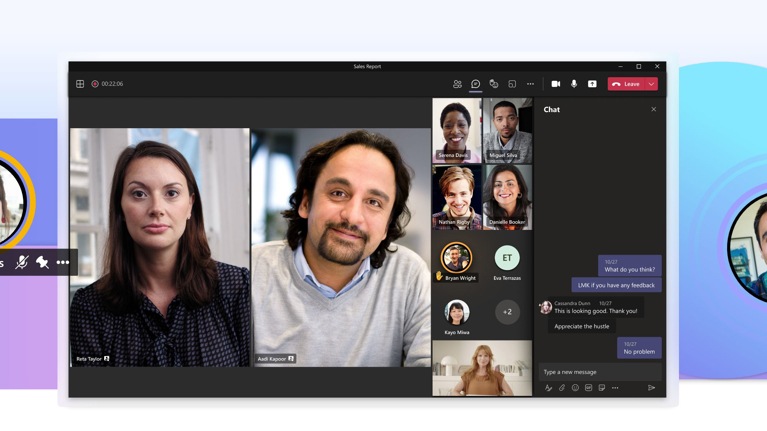
The pandemic has made us all restricted to our homes. Children are the most suffering ones in these times as there has been a halt to their education system. But no doubt Microsoft Teams, Google Classroom has made it all easy. Let us learn more about Microsoft Teams.
Microsoft Teams
The service has been available to schools since March 2018 as part of the Microsoft Education package at no extra charge to schools or districts worldwide.
It is a free service that enables you to set up chat rooms, share documents, hold video conferences and create online meetings. Teachers can use the software to provide online education to their students in real-time.
Microsoft teams has made it much easier for parents and teachers to keep in touch. Now they don’t have to worry about forgetting about an activity. Or not being able to make it on time because Microsoft teams let them know when the activity is due.
Parents can use this platform to share teaching plans, homework assignments or any other educational material with their children. Similarly, teachers can stay in touch with their students through the app. It also helps students to learn online by getting help from their teacher on Microsoft Teams.

What are the basics of Microsoft Teams?
- Microsoft Teams is a tool for group collaboration. It is a chat-based workspace that integrates with popular Office 365 applications.
- Microsoft Teams offers an interface for creating and managing teams, assigning or sharing tasks, and integrating with other programs such as Yammer, Sharepoint, OneNote and so on. Microsoft Teams also includes secure audio and video conferencing capabilities.
- The capabilities of the app are endless – it can let you send messages, share files, make virtual meetings and discussions and many more!
- Teams is available on smartphones, laptops and desktops. Users can also access it remotely using their mobile phone or tablet through the web version of Teams or by using the mobile app for iOS or Android devices.
- Teams offer integrated voice and video calling with Skype for Business, so users don’t have to download any additional apps for this purpose.
- Microsoft teams is an AI-powered virtual chat room that can be used by parents, teachers, and children to collaborate on assignments.
- This chat room provides all the necessary tools for children to collaborate with their parents and teachers. It also offers built-in collaboration for individual education like online courses. Microsoft teams is not just a team chat app; it has everything you need in one place.
- Microsoft Teams is a team collaboration and communication platform. It’s a place where you can chat with teammates, share information, and collaborate on work.
- You can create different channels for different purposes and easily switch between them with the click of a button. You may also create workspaces for specific projects or topics and invite relevant people from your team. Microsoft Teams is a communication-based collaboration tool that allows teachers and parents to work together.
- You can often get frustrated when their children are using technology because it’s hard for them to know what the kids are up to, especially when the kids are using devices that they find entertaining. Microsoft teams solves this problem because it allows parents and teachers to communicate with one another about the child’s activities. Teachers can also use Microsoft Teams in order to teach online classes.
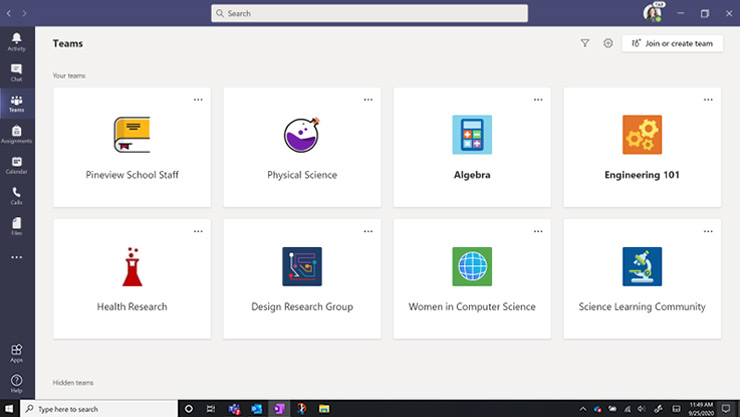
Features
Calendar
It helps in reviewing all the scheduled meetings or classes. This feature provides ease in joining different classes at times without confusion and chaos. You are just a click away from your class from the calendar.
Teams Section
You are always informed about the team or subject to which you are added. If by any mistake a teacher forgets to add you, can easily get yourself added. Different teams have different channels through which teachers can schedule classes and share important information with the whole class as one.
Activity Section
Teams shows which classes are scheduled for the day. It even has the provision of saving all the chat during a meeting. You are notified with all updates through this.
Chat Section
You can communicate with your classmates and teachers through this app. It provides the facility to have a one on one conversation. Through that, you can even video call or audio call the same person.
Assignment Section
It tells about various assignments scheduled and pending. You can send your assignment through a link given in this section. It makes it easier to do the same of each subject before the deadline.
More Section
This section gives various options like call, files, camera, cast, class notes, tasks, wiki, viva insights etc. You can access it anytime.
Screen Sharing
This gives access to the teacher or student to display various documents or videos to present the topic on a better version. It is simple with just one click you can share various tabs on your desktop.
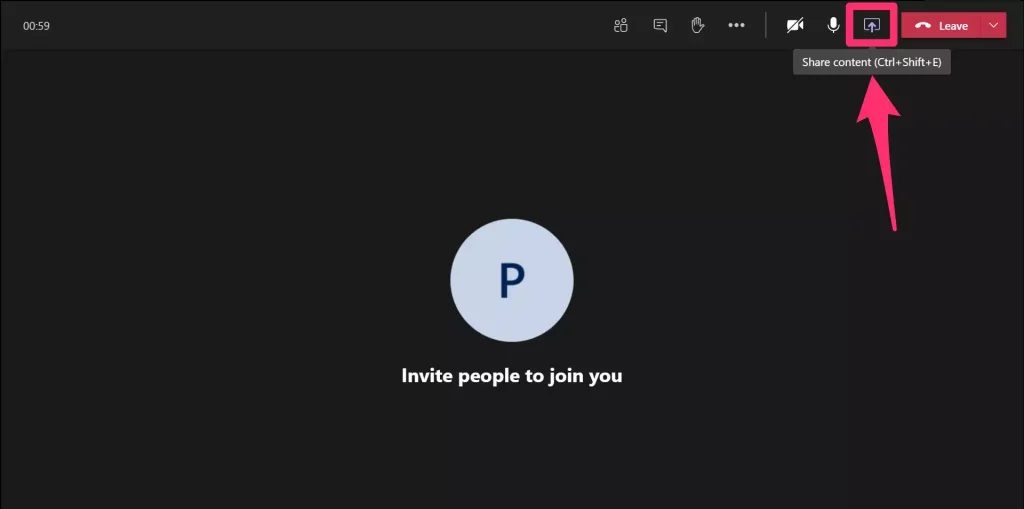
Raise Hand
Children can even raise their hand with just a click when there is any doubt. It helps in conducting a class smoothly.
Background Change
You can customize your video background according to your preference anytime.
Attendance
Teachers can know at what time a student entered and left a class. It becomes easier to make a record of attendance on day to day basis.
Conclusion
It provides companies with the tools they need for better teamwork, collaboration, and productivity. Teams is used by schools to teach children who are not in the same location as their classmates.
Teachers use this software to set up virtual classrooms and provide online lessons for students of all ages. They can do this by sharing their screen with students.
Microsoft Teams is simple to use and easy to integrate into your daily workflows. It is an excellent tool for both parents and teachers looking to team up on projects or lesson plans at home or away from school.
Share with your friends