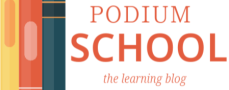A strong vocabulary is very important for language development. The larger the vocabulary, the more your child will be able to understand academics. An increased vocabulary is just not limited to academics but is useful for communication too. If your child hates learning words for building their vocabulary the traditional way then these apps are there to your rescue. It does not matter whether English is your child’s second language or their native language, these apps cater to both needs. Learning can be boring for kids but if it is replaced with colourful animated apps, they would love it!
Here is a compilation of the top 10 apps that will make your child’s vocabulary stronger.
The Very Hungry Caterpillar & Friends – First Words
‘The Very Hungry Caterpillar & Friends – First Words’ combines the illustrations of the famous illustrator Eric Carle with learning. The game is in the format of a digital pop-up book. The language is not just limited to English but contains different languages such as German, French, Spanish and many more. This app can be used by kids for building their vocabulary in any language as their second language or native language. The app is designed in a very toddler-friendly manner. Toddlers can navigate throughout the app without any sort of external help. The vibrant and colourful illustrations by Eric Carle is of great help. They keep the child interested and hence, make learning fun for them.

Source: App Store
Montessori Words & Phonics
‘Montessori Words & Phonics’ is a learning app that uses the ‘Montessori Method’ to teach children. In the Montessori Method, the natural curiosity and interest of the child are built through various methods. These methods include giving freedom to children to make choices, creative situations to deal with and various other ways. The formal teaching methods are not used here. This same method is implied by the app. This app not uses teaches vocabulary but teaches children to read, write and with spellings too. The app itself is quite easy to navigate. Once you show your child how it is used, they’ll be able to use it without supervision. The app also contains a parental lock.

Source: Google Play
3) Wokabulary
Wokabulary is a personalised vocabulary app that uses a flashcard system for learning. This app can be used by children as well as adults too. The aesthetics of the app is simplistic. It has features that include a versatile quiz mode and also provides detailed statistics of your child’s progress. Wokabulary is not only for learning English but can be used for learning various other languages too.
Source: Wokabulary
Edudadoo
Edudadoo teaches preschool children a range of skills. It offers a variety of activities that support speech and vocabulary development. All the graphics in this app are hand-drawn, giving the app its signature look. This app cleverly enhances the learning experience of children through the use of mixed mediums. Through the use of a camera and microphone, it is able to keep the child engaged for a long period of time. Parents can control certain things in the app through the parental lock feature. Not only that, but parents can also monitor their child’s screentime as well.

Source: Edudadoo
Endless Alphabet
Endless Alphabet teaches alphabets and new vocabulary to kids. In the app, whenever the child picks a letter to fill the gap, the sound of the letter is repeated. This app combines learning with sounds. The best thing about this app is that it has no time limits or high scores. Hence, giving the child as much time he/she needs. Many teachers use this app as supplementary learning for their students due to its reliability.
Source: Originator
Spelling City
Spelling City is not only for building vocabulary but for improving grammar and spelling too. It is the most flexible app for primary school children on this list. Teachers, as well as parents along with students, can use Spelling City. They can customize their own word list as per their needs. Furthermore, it also comes with an audio option for students who have difficulty pronouncing certain words.

Source: Google Play
7) Peg and Pog
Peg and Pog is very different from traditional learning methods. It does come with rules but rather lets the child explore on their own. The child is bound to think in every scene which in return stimulates their brain. This app is extremely easy to use with beautiful graphics. The best thing about this app is that it is free from third party ads and without any in-app purchases.

Source: Google Play
8) Word Beach
Word Beach is a word puzzle game not just for kids but for adults too. In the game, you are required to make different words out of one big word. There are hundreds of levels in this game. Since it keeps getting updated, you will never run out of words. As the name of the app goes, it has a beach theme. The game itself is quite bright and colourful with a great choice of background music. This might be an excellent choice for your child as this game stimulates the brain. It will make your child think of those small words that often go missing.

Source: Word Beach
9) Alphabear
“Alphabear: Words Across Time” is an English word puzzle game with stunning graphics. The game involves selecting letters from a grid in order to spell words. The bear appears when you use letters adjacent to each other. The longer the word is, the bigger the bear gets, and the more points you earn! There are ads in this game but they are only for hardly five seconds. As per its users, the game is quite engaging due to its adorable graphics.

Source: Alphabear
Conclusion
Due to the widespread technology, there are hundreds and thousands of apps available for vocabulary building. But these are the top 9 apps as per our research. All the apps here have different features and you can choose one as per your requirement.
Share with your friends